算術演算子
SQLで使える主な算術演算子
| 演算子 | 意味 |
|---|---|
| + | 足し算 |
| – | 引き算 |
| * | 掛け算 |
| / | 割り算 |
| % | 余り |
足し算
select 10 + 4, 15.8 + 7.03;
実行結果
引き算
select 10 - 4, 10.8 - 7.03;
実行結果
掛け算
select 10 * 4, 15.8 * 7.03;
実行結果
割り算
select 10 / 4, 10.8 / 7.03;
実行結果
余り
select 10 % 4, 15.8 % 7.03;
実行結果
絶対値の取得
数値の符号を考えない、ゼロからの距離の大きさを表す数値です。
| 100の絶対値 | 100 |
| -100の絶対値 | 100 |
| 0の絶対値 | 0 |
select abs(-100);
出力結果は以下の通り100になります。
四捨五入
通常の消費税込みの金額
まず、通常のフォーマットで消費税込みの金額を出力してみます。
select id, name, price * 1.08 from テーブル名;
丸めの桁数を指定して四捨五入
構文:round(対象の数値,丸めの桁数)
参考例:
| 丸めの桁数に0を指定 | 小数点第1位で四捨五入 | round(10.555,0) | 11 |
| 丸めの桁数に1を指定 | 小数点第2位で四捨五入 | round(10.555,1) | 11.6 |
| 丸めの桁数に2を指定 | 小数点第3位で四捨五入 | round(10.555,2) | 11.56 |
実際に出力してみます。
丸めの桁数を0(小数点第1位で四捨五入)
select id, name, round(price * 1.08,0) from テーブル名;
実行結果は以下の通り小数点第1位で四捨五入されてます。
丸めの桁数を1(小数点第2位で四捨五入)
select id, name, round(price * 1.08,1) from テーブル名;
実行結果は以下の通り小数点第2位で四捨五入されてます。
丸めの桁数を2(小数点第3位で四捨五入)
select id, name, round(price * 1.08,1) from テーブル名;
実行結果は以下の通り小数点第3位で四捨五入されてます。
文字列の演算
ユーザー一覧を苗字+スペース+名前+さんのフォーマットで出力する
文字列連結には a || b →文字列aと文字列bを連結
ただし、MySQL,SQL Server 2012以降ではconcat関数を使用
構文:concat(文字列,文字列2,文字列3・・・)
苗字:last_name 名前:first_name の列名の場合
select concat(last_name, ' ', first_name, 'さん') from テーブル名;
出力結果
日付と時刻の計算
| 演算子 | 意味 |
|---|---|
| current_date | 現在の日付 |
| current_timestamp | 現在の時刻 |
| d + n | n日後の日付 |
| d – n | n日前の日付 |
| interval’ x hour’ | x時間後の時刻 |
| -interval’ x hour’ | x時間前の時刻 |
| extract | 日付や時刻の特定の部分(年や月)までを取り出す |
現在の日付
select current_date();
現在の時刻
select current_timestamp();
5日後の日付
select current_date() + 5;
5日前の日付
select current_date() - 5;
5時間後の時刻
select current_time() + interval 5 hour;
5時間前の時刻
select current_time() - interval 5 hour;
日付や時刻の特定の部分(年月)まで取り出す。
テーブルから注文日時(order_timeカラム)が2017年11月のレコードを取得する
select * from テーブル名 where extract(year_month from order_time) = 201711;
実行結果
テーブルから注文日時(order_timeカラム)が2017年のレコードを取得する
select * from テーブル名 where extract(year from order_time) = 2017;
実行結果
テーブルから注文日時(order_timeカラム)が10月のレコードを取得する
select * from テーブル名 where extract(month from order_time) = 10;
実行結果
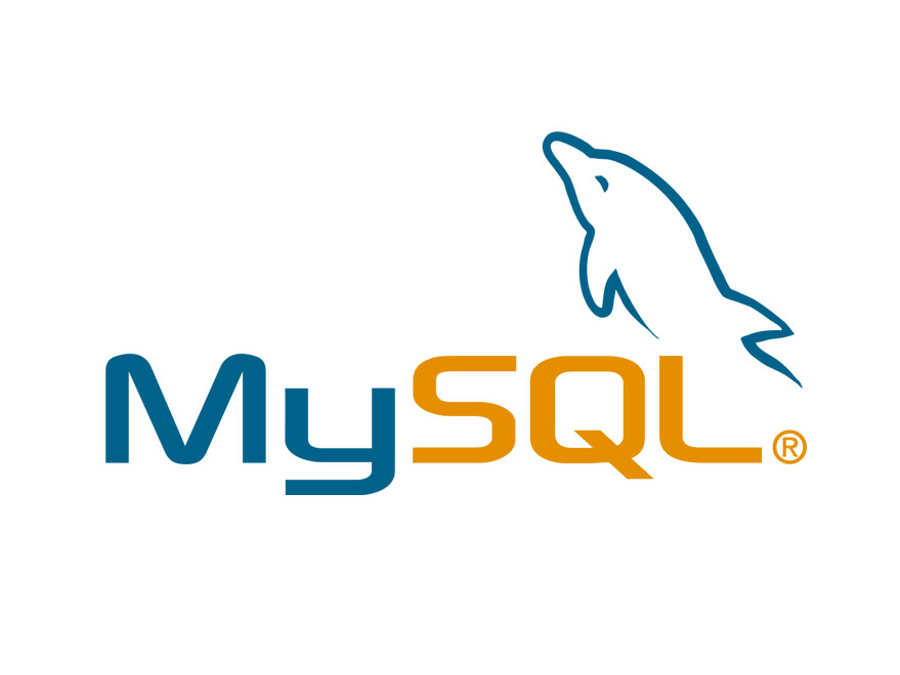
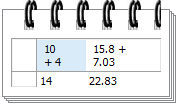
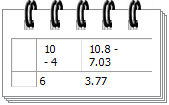
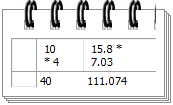
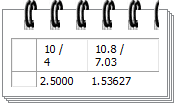
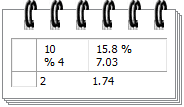
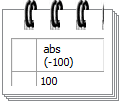
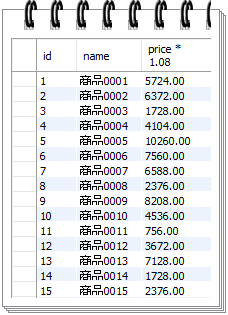
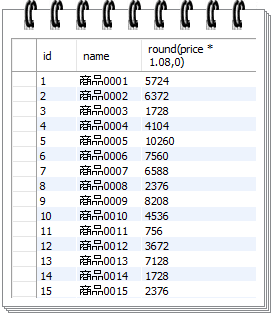
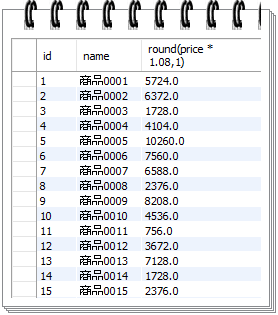
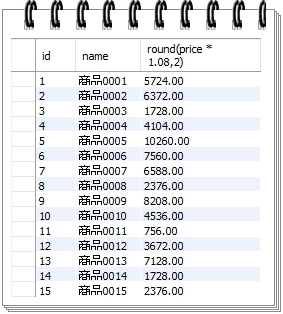
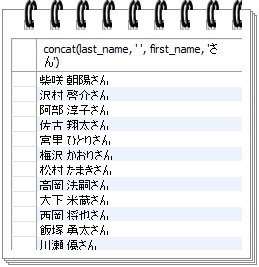
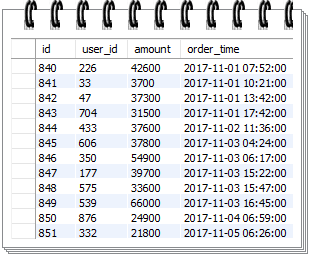
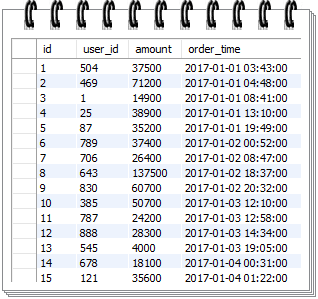

コメント