印刷に除外するワークシートの設定
前回の記事に以下のシートを印刷対象から除外します。
- データ1
- データ2
- データ3
📌 追加された機能
✔ 「データ1」「データ2」「データ3の3つのシートを印刷対象から除外
✔ excludeSheets の配列にシート名を登録し、該当するシートはスキップ
✔ それ以外のシートのみ「手動印刷 or 自動印刷」の処理を実行
前回の記事に追加したコード
Sub PrintSheetsWithFukuokaShops()
Dim ws As Worksheet ' 各シートを処理するための変数
Dim dataSheet As Worksheet ' データシート(店番と店名があるシート)
Dim fukuokaShops As Object ' 福岡の店番を格納する辞書(重複回避)
Dim cell As Range ' セルを走査するための変数
Dim password As String ' シート保護解除用のパスワード
Dim shopCode As Variant ' 各シートの店番コード
Dim printRange As Range ' 印刷範囲
Dim confirmPrint As VbMsgBoxResult ' ユーザーが選択する印刷方法
Dim excludeSheets As Variant ' 除外するワークシートリスト
Dim i As Integer
' ① ユーザーに印刷方法を選択させる
confirmPrint = MsgBox("印刷を自動で行いますか?" & vbCrLf & "OK → 自動印刷 / キャンセル → プレビュー", vbOKCancel + vbQuestion, "印刷方法の選択")
' ② 除外するワークシートをリスト化
excludeSheets = Array("データ1", "データ2", "データ3")
' ③ データシートの設定(店番コードと店名があるシート)
Set dataSheet = ThisWorkbook.Sheets("データシート")
' ④ 福岡の店番を格納する辞書(重複を避けるために使用)
Set fukuokaShops = CreateObject("Scripting.Dictionary")
' シート保護解除用のパスワード(不要なら "" に設定)
password = "1234"
' ⑤ データシートのC列を走査し、「福岡」の店番を辞書に格納
For Each cell In dataSheet.Range("C1:C" & dataSheet.Cells(Rows.Count, 3).End(xlUp).Row)
If cell.Value = "福岡" And Not fukuokaShops.exists(cell.Offset(0, -2).Value) Then
fukuokaShops.Add cell.Offset(0, -2).Value, True
End If
Next cell
' ⑥ 各シートをループして、該当するシートのみ印刷
For Each ws In ThisWorkbook.Worksheets
' 除外リストに含まれるシートはスキップ
For i = LBound(excludeSheets) To UBound(excludeSheets)
If ws.Name = excludeSheets(i) Then GoTo NextSheet
Next i
' ⑦ シート保護が有効なら解除
If ws.ProtectContents Then
On Error Resume Next
ws.Unprotect Password:=password
If Err.Number <> 0 Then
MsgBox "シート '" & ws.Name & "' の保護を解除できませんでした。", vbCritical
Exit Sub
End If
On Error GoTo 0
End If
' ⑧ B2 または C4 に店番があるかチェック
If Not IsEmpty(ws.Range("B2").Value) Then
shopCode = ws.Range("B2").Value
If fukuokaShops.exists(shopCode) Then
' A1:T60 を **書式①** で書式設定して印刷
Set printRange = ws.Range("A1:T60")
Call FormatAndPrintSheet_Type1(ws, printRange, confirmPrint)
End If
End If
If Not IsEmpty(ws.Range("C4").Value) Then
shopCode = ws.Range("C4").Value
If fukuokaShops.exists(shopCode) Then
' A1:M46 を **書式②** で書式設定して印刷
Set printRange = ws.Range("A1:M46")
Call FormatAndPrintSheet_Type2(ws, printRange, confirmPrint)
End If
End If
NextSheet:
Next ws
' 完了メッセージ
MsgBox "福岡の店番があるシートの印刷が完了しました。", vbInformation
End Sub
' 【書式①】B2 に店番がある場合の書式設定と印刷
Sub FormatAndPrintSheet_Type1(ws As Worksheet, printRange As Range, confirmPrint As VbMsgBoxResult)
With printRange
.Font.Name = "Arial"
.Font.Size = 12
.Font.Bold = True
.HorizontalAlignment = xlCenter
.VerticalAlignment = xlCenter
.Interior.Color = RGB(200, 200, 255)
End With
With ws.PageSetup
.PrintArea = printRange.Address
.LeftMargin = Application.InchesToPoints(0.5)
.RightMargin = Application.InchesToPoints(0.5)
.TopMargin = Application.InchesToPoints(0.75)
.BottomMargin = Application.InchesToPoints(0.75)
.CenterHorizontally = True
.CenterVertically = True
End With
' 印刷方式の選択
If confirmPrint = vbOK Then
ws.PrintOut ' 自動印刷
Else
ws.PrintPreview ' プレビュー表示
End If
End Sub
' 【書式②】C4 に店番がある場合の書式設定と印刷
Sub FormatAndPrintSheet_Type2(ws As Worksheet, printRange As Range, confirmPrint As VbMsgBoxResult)
With printRange
.Font.Name = "Calibri"
.Font.Size = 10
.Font.Italic = True
.HorizontalAlignment = xlLeft
.VerticalAlignment = xlTop
.Interior.Color = RGB(255, 255, 200)
End With
With ws.PageSetup
.PrintArea = printRange.Address
.LeftMargin = Application.InchesToPoints(0.3)
.RightMargin = Application.InchesToPoints(0.3)
.TopMargin = Application.InchesToPoints(0.5)
.BottomMargin = Application.InchesToPoints(0.5)
.CenterHorizontally = False
.CenterVertically = False
End With
' 印刷方式の選択
If confirmPrint = vbOK Then
ws.PrintOut ' 自動印刷
Else
ws.PrintPreview ' プレビュー表示
End If
End Sub
📌 Dim i As Integer の使用箇所について
Dim i As Integer は、除外するワークシートのリストをループ処理するため に使用されています。
コード内では、excludeSheets(除外リスト)内のシート名と現在のシート名を比較し、一致する場合は印刷処理をスキップ するために使われています。
📍 Dim i As Integer の具体的な使用箇所
以下のコード部分で使用されています。
' ⑥ 各シートをループして、該当するシートのみ印刷
For Each ws In ThisWorkbook.Worksheets
' 除外リストに含まれるシートはスキップ
For i = LBound(excludeSheets) To UBound(excludeSheets)
If ws.Name = excludeSheets(i) Then GoTo NextSheet
Next i
📌 どのように使われているのか?
excludeSheetsという配列(リスト)を作成
excludeSheets = Array("データ1", "データ2", "データ3")
For i = LBound(excludeSheets) To UBound(excludeSheets)
→このリストに含まれるシートは印刷対象から除外される
2.excludeSheets という配列(リスト)を作成
For i = LBound(excludeSheets) To UBound(excludeSheets)
→ 配列 excludeSheets の最初の要素 (LBound = 0) から最後の要素 (UBound = 4) までループする
3.現在の ws.Name(シート名)と excludeSheets(i)(除外リストのシート名)を比較
If ws.Name = excludeSheets(i) Then GoTo NextSheet
→ 現在のシートが「データ1」「データ2」「データ3」のどれかに一致する場合、印刷処理をスキップ
4.GoTo NextSheet により、次のシートに進む
NextSheet: Next ws
→ 印刷処理を実行せず、次のシートへ進む
📌 まとめ
✔ i は excludeSheets の配列の中身を 1 つずつチェックするために使われる
✔ 現在のシート (ws.Name) が excludeSheets(i) のどれかに該当すれば、印刷処理をスキップ
✔ GoTo NextSheet で、そのシートの処理をスキップし、次のシートへ移動
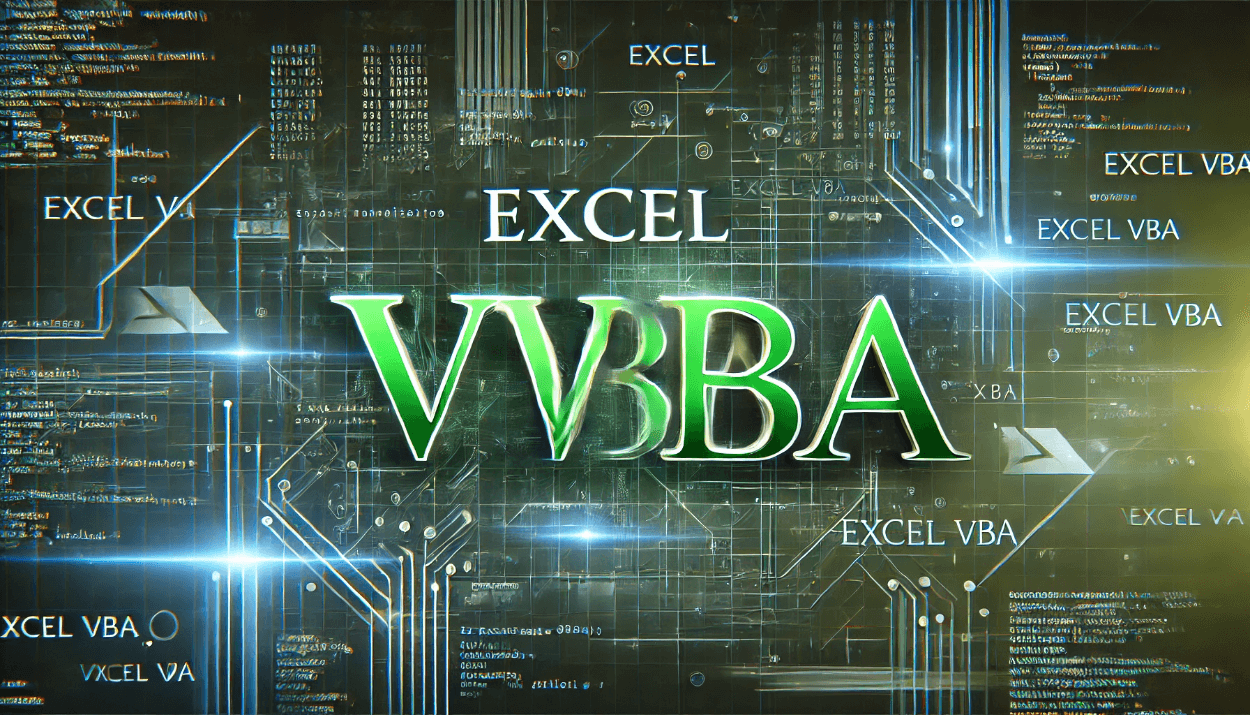
コメント